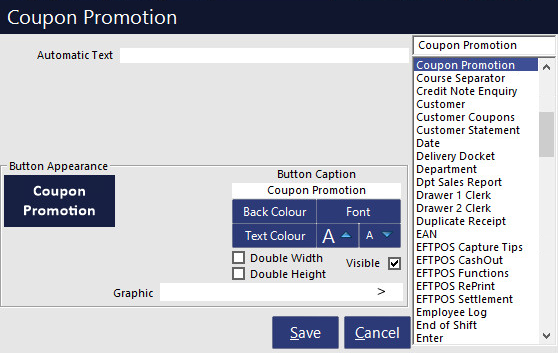
A Coupon Promotions button is required when redeeming a coupon (unless you have a scanner and are redeeming a serialized coupon).
Go to Setup > POS Screen > POS Screen Setup > Function: Coupon Promotion.
This function will allow you to find out what Promotion an item is included in before you enter the item into a sale.
Select this button and press the enter the stock item and the promotions will be displayed on screen.
Go to Setup > POS Screen > POS Screen Setup > Function: Promotion Enquiry.
This features allows you to check if the item is part of a promotion and the price will change when the sale is finished.
Go to Setup > POS Screen > POS Screen Setup > Function: Price Enquiry.
During a sale you can press the button, and select an item.
A message will display on screen showing the item and price.
If the item is available for any type of promotion, you can select to view the applicable promotions to see what can affect the price of the item when sold.
When you select Yes, the Promotions Enquiry screen will display.
Go to Setup > Yes/No Options > Receipt.
This setting will show the coupon code that was used when the coupon was redeemed.